
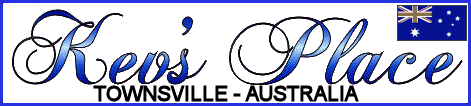

 | 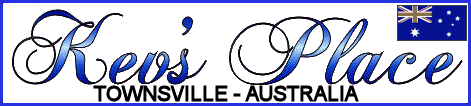 |  |
| Home | My World | Downloads | Links | FAQ's | Contact Kev |
|
Due to the huge number of people requesting templates, I thought I would write this short guide. It's seems to me that many of you think that a "template" is some sort of magical fix for printing covers. All they are is a set of sizing instructions for your printer. If you have read my guide to MS Word or used my template(s) you will already know how easy it is to create your own. Cover and label software differs a lot in the way it interprets your data and the way the data is inserted. Some use a separate front, spine and back whilst others require the full cover. If you think about it, all you want to be able to do is PRINT it! I use Paint Shop Pro to create/edit my cover images but ANY good graphics editor will do. All you need do is resize/create a image document that is the correct print size. For DVD cases (normal size) you want an image that is 27.5 cm x 18.5 cm with a resolution of 100 pix/cm (18.5cm x 13cm front and back and 18.5 cm x 1.5 cm for the spline). Some will not agree with my choice of resolution but I find it works very well - if you want to use a higher resolution then go for it. But remember that if you go much higher you will find the file size becoming difficult to manage/edit and the print result isn't necessarily any better - sometimes it's even worse. For CD cases (slimline) the size to use is 24 cm x 12 cm (12cm x 12cm for both front and back). Fold them in half when printed and insert in case. You could print them directly from PSP (but difficult to get accurate placement on your paper) or, better still, use MS Word to get the correct print result. Again, look here. |
| Back to Tutorials |